Over the past few years it has become more and more important to people to be able to access the information and data need when ever and where ever they need it.
Due to this need a number of new technologies have emerged that are designed to make it easier for people to keep the information they create, modify, and use at their finger tips. One of the newest tools designed to do just that is ZumoDrive.
Keep Data In The Cloud
In what I believe to be a similar approach to an application we’ve previously reviewed, Dropbox, Zumodrive is designed to allow you to access your information and data anywhere you go. It does this by keeping your data on a server that is always connected to the internet, or in other words, storing your data in the cloud.
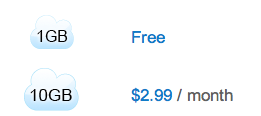
ZumoDrive offers everyone free access to up to 1gb of storage and starts charging $2.99 a month for an additional 10gb. Plans range up to 500gb of storage for $79.99 a month.
Data Syncs Across Most Devices
One of the main differences between Dropbox and ZumoDrive is how you view it on your local machines. Dropbox utilizes a specific folder on your computer and keeps a copy of everything in it tied to your internet account. Of course Dropbox pushes this data out to your other computers so that all the folders are in sync.

ZumoDrive follows a similar approach but instead of assigning a folder, ZumoDrive mounts its own volumn on your computer so it appears as if its another hard drive attached to your computer. It follows a similar approach as DropBox and keeps files in sync by pushing updates to and from the internet storage location.
Access Your Files From Your iPhone
Recently ZumoDrive released an application for your iPhone that allows you to access all the files stored on your ZumoDrive. The application itself includes the capability to play media files including audio and video on your iPhone. This allows you to keep a media library with you
without having to take up your iPhone disk space.
The application, titled Supersize Me, is currently available for free on iTunes but will cost $4.99 after the promotion period ends.

Overall the application is a solid approach to increasing your storage space for your iPhone. It does crash when trying to play media that is still protected by Apple’s DRM so if you’re considering using this option be sure to unlock your song library from DRM restrictions.
Conclusion
As time passes I expect to see more and more ways to access your media over the internet. ZumoDrive has a solid and unique approach to providing their customers access to their personal data files. Their pricing plan may fall under pressure as I expect big names like Google and Microsoft to start allowing free access to “in the cloud” data storage options.
In the mean time, if you need to keep your data with you on multiple devices, check out ZumoDrive and let us know what you think.
