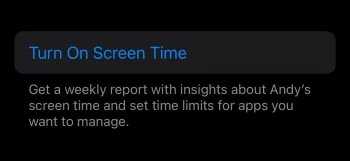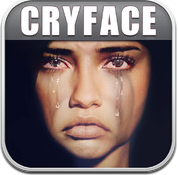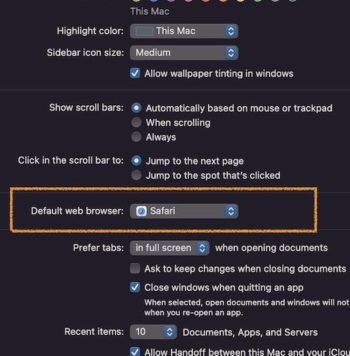How to Check and Optimize Your Mac’s Storage Space
Quick Answer: Regularly checking and optimizing your Mac’s storage space is crucial to maintaining peak performance and avoiding system slowdowns. This guide will walk you through a detailed process to effectively manage and optimize your storage. Why Storage Management Matters Your Mac’s performance can significantly deteriorate as your storage nears … Read more