Where did I see that article last week? With the Diigo iPad app, you can stop asking that question.
Diigo is a free productivity app that makes saving those great sites simple.
Why Dig Diigo?
Saving a link to a cool website is, well, cool. It’s also easy with Diigo. After downloading the app and following the clearly written instructions provided, a toolbar is installed and inserted into Safari. The toolbar is there whenever you need it, but doesn’t clutter your view when not in use. As you can see from the screenshot, you can also highlight text and leave yourself notes as to why you saved the page in the first place.
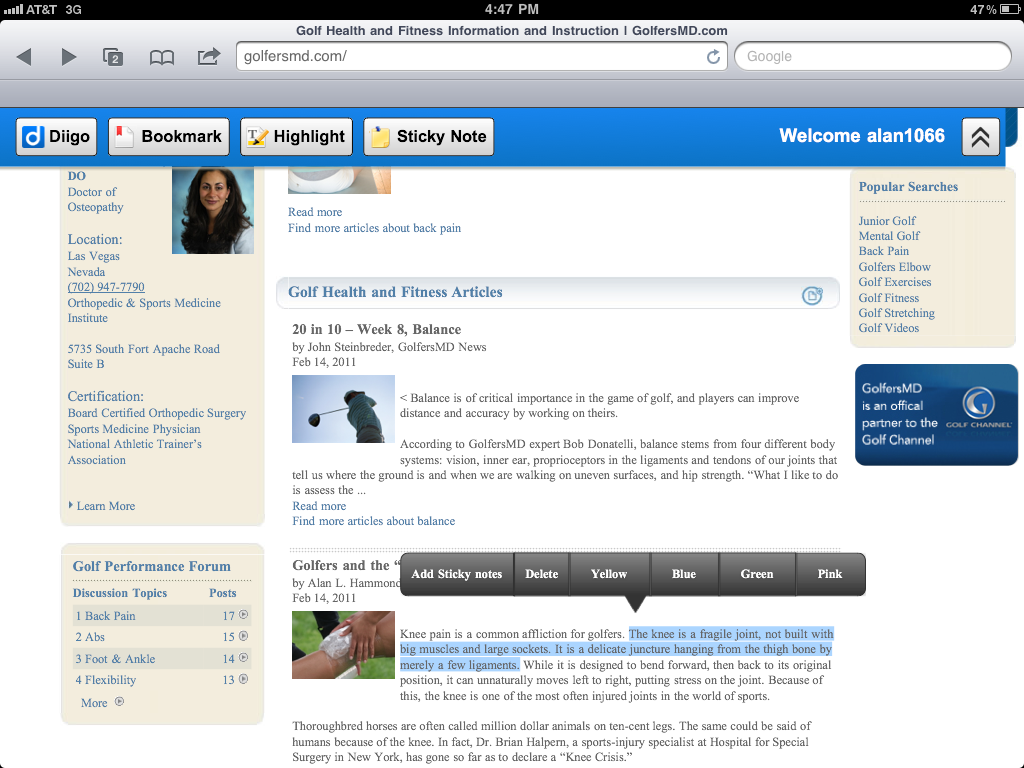
Honestly, for casual surfing, snapping a screenshot is sufficient. No need for an app. For more important things, Diigo is diggable.
Aside from the for-pleasure reasons for saving detailed information, Diigo can be a useful tool for education, business and productivity. With some apps, the learning curve ruins any time saving benefits, limiting the usefulness for serious pursuits. It’s obvious the designers at Diigo, Inc. created it with productivity in mind.
For instance, let’s say you are looking to revamp your company website and your idea isn’t being conveyed well to your designer. Within seconds, you can take a screenshot of a page that fits your idea, highlight areas of particular interest, make a notation and have it in the hands of your designer.
To the Cloud, Diigo, to the Cloud!
Possibly the best feature of Diigo, is the ability to simultaneously save to your iPad and to your online Diigo account. It isn’t a two step process, where you have to save a link, section, image, or note to iPad and then recreate the process to add it to your account. Do your thing once and your information is in both places. Other members of your team or business have instant access!
There’s Always a “But”
But, in this case they’re minimal. If you choose to bookmark a page directly while in the app, you must type the entire URL, http:// and all. Also, organizing into categories such as Read Later, Notes and the like on took some getting used to. Considering the app is still in the beta phase, it’s a February 2011 release, relatively little work is needed.
Of course, there are some limitations with the free version; you can only save 1,000 highlights per year, ads are served, and you can’t perform full text searches. Basic and Premium paid members get additional benefits, like priority tech support, highlighted text view and meta search, but at a maximum of $40 per year, or $5 month-to-month, its worth the price.
The possibilities are far reaching with Diigo.
