For a while I assumed that the native Chrome PDF viewer did not exist on Chrome for Mac. I was so accustomed to it on Windows, but when I switched over to Mac, I just figured that PDFs had to be downloaded to be viewed… after all, it is the default behavior. Well I did a bit of digging and found that there is a native PDF viewer on Mac Chrome, but it isn’t enabled by default.
To enable it is very easy. In the Chrome browser bar, just type: chrome://plugins
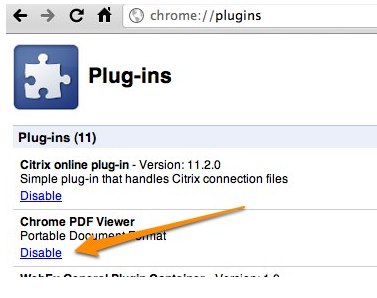
Here you’ll see a list of all of the plug-ins that come by default and all of the plug-ins that you’ve added on. Look on that list for ‘Chrome PDF Viewer’. Click the ‘enable’ link underneath that and you should be good to go – no need for a restart!
