Update: Gelaskins saw this review and has provided a special promo code for 10% off of any skin! Just click this link and then, when checking out, use the coupon code ‘MaciverseRocks‘ (expires 6/30/2011).
As regular followers of Maciverse, you no doubt know that we’ve been on a tear lately reviewing interesting accessories for Apple products. Recently I created a custom skin for a MacBook Air with SkinIt, put the Zagg SmartBuds to the test, and Shaun covered the ZooGue iPad Case, among many other reviews. Accessorizing has a ton of benefits, from providing better protection to showing off your personality, and todays product review is no exception. I recently was provided with a few skins from GelaSkins to put to the test….and I did just that.
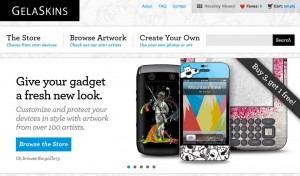
GelaSkins is a web company/store where you can buy all kinds of different skins for your electronic device. You can skin everything from cell phones to tablet computers, gaming devices to laptops. They have a ton of skins by different artists, user generated skins, and you can even create your own custom skins. Since I created a custom skin when I reviewed SkinIt, this time around I ordered some cool pre-designed skins for an iPad and a MacBook air. Specifically, I ordered this Vintage American Flag skin for the MacBook Air
, and this ‘The Great Wave’ by Hatsushika Hokusai iPad skin
. Short review: These are both really cool! Long review, read on!
The Vintage American Flag MacBook Air Skin
GelaSkins offers to different types of skins for MacBooks, ones with the Apple cutout, and ones without the cutout. I’m not very smart, and I didn’t realize this until just about 3 minutes ago. You see… I was about to write about how surprised I was that I didn’t have the option to have the Apple cutout. When I received my skin, it covered up the Apple, and I just assumed that it was just the GelaSkins
way. Fast forward to right now, and I went to the GelaSkins
website to take the screenshot above. While I was clicking around, I saw the option under Laptops for “13” Inch MacBook Air 2nd Gen”. Curiously, right next to it is another option for “13” MacBook Air w/ Apple”. So, obviously my assumption was completely wrong, and you do have the option to go with or without the Apple. Mea cupla.
Once you select your device, there are a bunch of different ways to browse around for different skins (in addition to the option of designing your own). You can sort by the most popular (top 40), by artists, or by collaborators. I came across the American Flag while looking through the Artist sort, and I thought it’d be pretty patriotic if I selected that…so I did. This is what it looked like in the packaging when it arrived:

Installing it was a breeze, and I think the results are fantastic. The comments have ranged from, “Nice laptop, very patriotic” to “How’d you do that?” (I also got a couple “Hey, didn’t you have a Maciverse skin last week?” — Yep, I did.) The skin seems pretty strong and durable, so I think it will protect that laptop pretty well from the day-to-day scuffs and scratches that laptops take. And heck, since this skin is made to look a little ragged anyway, if it starts to get old, nobody will notice. Here’s how it looks on the laptop, pretty sweat, right?

‘The Great Wave’ iPad Skin
So, you may be wonder, why choose this skin? Well, the truth is, my 20 month old daughter is a huge Little Einsteins fan. For those out there without young children who might not know, Little Einsteins attempts to be educational by featuring a classical piece of music and a popular piece of art in each episode. One episode features ‘The Great Wave’, and I always thought it was kinda cool, so when I saw this was one of the featured and most popular skins on GelaSkins, I had to order it.
One of the very clever things that GelaSkins does for the iPad that I haven’t seen any other skin company do is provide a front skin and also a matching background image to use. What this means is that the back of your iPad, the front bezel, and the home/lock screen all match and have the same thing. This may sound a bit confusing, but its really cool. Here is a photo of the just the home screen background in place (sorry its a bit dim, I forgot to turn the brightness setting up):
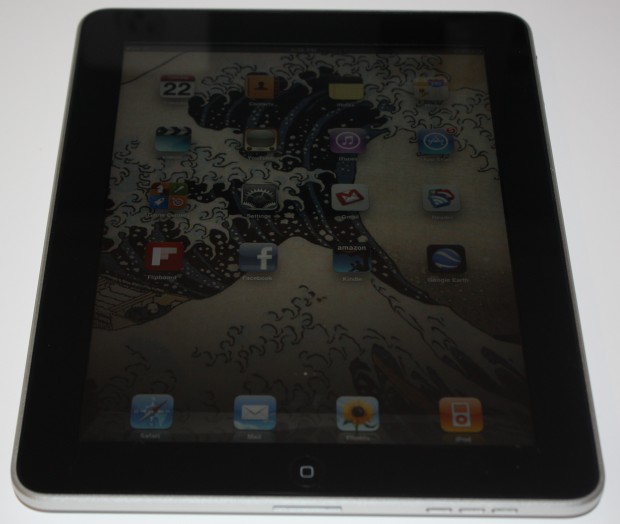
A few hours after you place your order, GelaSkins sends you the link with the background so that you can install that right away. Its simply a matter of opening the email on your iPad, holding your finger on the image for 2 seconds, and clicking ‘Save Image’. Then, go to your Settings, select ‘Brightness & Background’, and click Background at the bottom. Select ‘Saved Images’ to choose the background from your saved images, and select the skin background you just downloaded.
Once you receive your skin package, you can then complete the motif by installing the bezel skin and the back skin. Here is a photo of the bezel skin being installed (it only took about 45 seconds):
 Once that is in place, you can then install the back skin. Again, this was a snap and only took about 45 seconds. Here are finished pictures with the back skin, front/bezel skin, and background all in place. It looks really harmonious and complete:
Once that is in place, you can then install the back skin. Again, this was a snap and only took about 45 seconds. Here are finished pictures with the back skin, front/bezel skin, and background all in place. It looks really harmonious and complete:


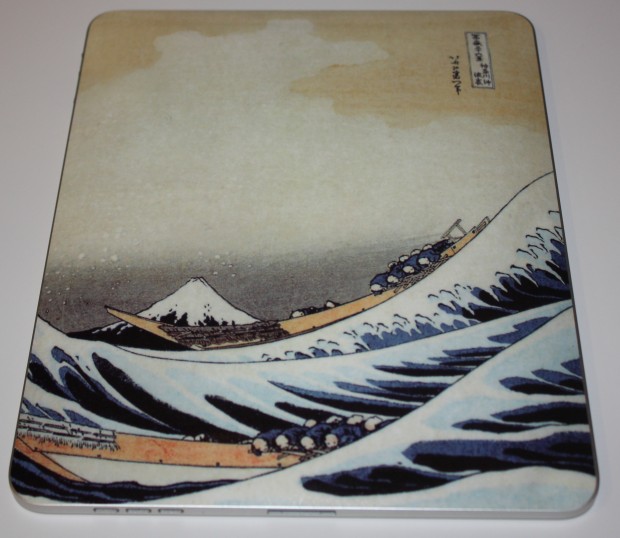 I think the end product is really cool and unique. The comments today that I received included “That is awesome, how unique!”, and “I have to admit, that is pretty cool”. If I saw this myself, I’d be pretty impressed and intrigued by the pimped out iPad. All-in-all, I’m really impressed with the thoughtful details that GelaSkins
I think the end product is really cool and unique. The comments today that I received included “That is awesome, how unique!”, and “I have to admit, that is pretty cool”. If I saw this myself, I’d be pretty impressed and intrigued by the pimped out iPad. All-in-all, I’m really impressed with the thoughtful details that GelaSkins put into their products. Their website is incredibly easy to use, their packaging is simple and elegant, the product is high-quality and easy to install, and the finished product looks great. You can’t go wrong using a GelaSkins
.
Update: Gelaskins saw this review and has provided a special promo code for 10% off of any skin! Just click this link and then, when checking out, use the coupon code ‘MaciverseRocks’ (expires 3/23/2011).
