I never planned on purchasing Apple’s Mac OS X Snow Leopard. I felt that I didn’t need it, especially with the recent announcement of OS X Lion at “Back to the Mac.” However, I needed to start fresh with my Macbook, so why not upgrade to Snow Leopard? For those still on the edge, it just might be worth the upgrade. Here are my thoughts.
My Macbook, purchased in 2006, was starting to show its age. Things weren’t running as smoothly as they once were. It sometimes took 30+ seconds for it to resume from sleeping, showed me the lollipop far too many times, and crashed on way too many occasions. Impressively, this was the first time in 4+ years I had even considered reinstalling OS X, as this was the same OS install that came with the computer. Try doing that with Windows! But it was still time to start fresh with Mac OS X.

I had put in my Mac OS X Leopard install disc and then after coming to the OS X installer, I had come to a realization: if I’m going to wipe the system clean, why not just go ahead and upgrade to Snow Leopard anyways? It’s only a few bucks, and I guess it couldn’t hurt at this point. So it didn’t take too long after this moment to find myself at purchasing the upgrade media for Snow Leopard.
I went ahead and wiped the system clean and installed my new operating system. It was incredibly easy and required around 35 minutes to get everything setup (after spending nearly 7+ hours moving my data to an incredibly slow external hard drive). After that, I was greeted by a beautiful welcome presentation that I hadn’t seen in years. It was, indeed, refreshing. I got all of my account details and Internet connection settings setup in a few minutes after that. Then it was finally finished; I was greeted by the clean, beautiful looking Mac OS X Snow Leopard interface.

Now I wouldn’t by any means call myself as someone who would search all the nooks and crannies of an operating system just to find out if X feature is better than Y feature — I’m more of the type who just wants to use the OS to get the job done. But I could already see with a few clicks that things had changed for the better. This upgrade has brought with it some subtle yet effective improvements that made me happy with the upgrade.
So now it was time to go in further to see what I could learn from the new operating system. I wanted to provide thoughts with what I had noticed — as opposed to searching online for what has changed since Leopard — so I could provide insight on the most noticeable and obvious upgrades. So let’s jump right in.
Compatibility
One reason I went through this process in the first place was because there had been some software that I wanted to install but required Snow Leopard to operate. There is nothing more frustrating than being rejected by software because of an “old” operating system — it made me feel behind the times. FaceTime and Antetype were a few off the top of my head that had this requirement. So, I immediately installed FaceTime and Antetype to be able to justify my purchase. They worked as advertised and I was impressed. We’re off to a good start!
Aesthetics
And there were quite a few little details that had caught my eye, including the menu elements that now have dark background with light text, the behavior that “previews” applications after you click and hold on their icon in the dock, and the fact that the Airport icon in the notifications bar blinks while searching for a WiFi signal. These are minor interface enhancements, but they seem to tie in better to the Mac OS X look and feel. It’s the little things that count.
Animations & Transitions
Other little things included improved animation effects and transitions within several applications I used like Nambu, a desktop Twitter client for OS X. There is also an interesting improvement where video and audio can be previewed by clicking on a little play button that appears when you hover over them in icon view while in Finder or on the desktop. It is these little things that really add to the overall experience. I’m sure I’ll continue to find many more.
Exposé
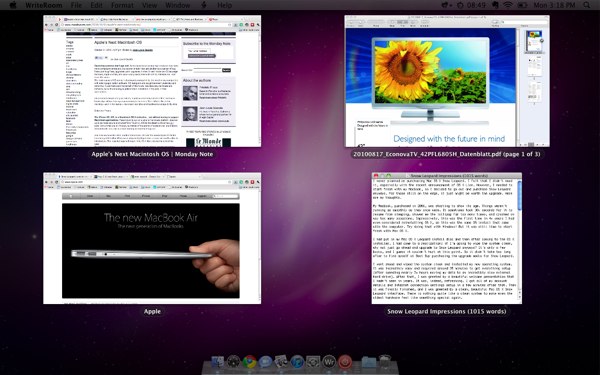
But I eventually had to dig in to find out what really had change from a functional standpoint. A significant change in both aesthetics and function was with Exposé. Previously, Exposé would display all of the windows/applications you already had running on your system and would enable you to switch between them. However, doing this was not easy as Exposé typically looked like a teenager’s desk, messy and unorganized. But it is no longer an issue because Exposé now displays the windows in an orderly fashion that is much easier to navigate.
QuickTime X

Another interesting addition is the inclusion of QuickTime X. It was immediately noticeable when I played a movie on Snow Leopard and noticed the drastically improved interface with a dark color scheme as well. QuickTime X seems to run noticeable smoother and is quicker to start up and shut down. I was more than happy with this addition, as I tend to use and abuse QuickTime.
Preview
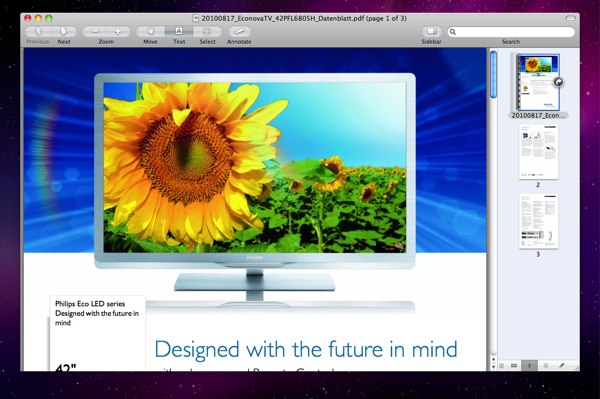
A more functional element that I appreciated was the many improvements to Preview, an application that enables users to preview documents. The interface is a bit more refined and the sidebar is much more usable than it once was. There are also other improvements for adjusting the size of documents, previewing images from USB cameras and scanners, and other views for better displaying your data. However, the biggest addition is the inclusion of annotations. I had long thought that this would be useful while using Preview so heavily in Leopard, so it was shocking that this had made it into Snow Leopard. I was very happy and have already taken advantage of the feature on numerous occasions.
Finder
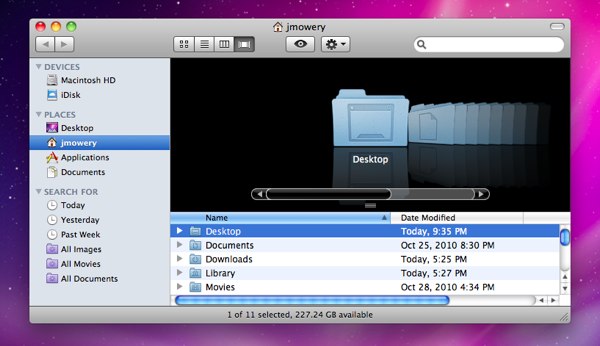
And then there is Finder. It’s the one part of Leopard that I truly despised — not because it is ugly or has poor functionality, but because it was slow and crash prone. Finder has been completely rebuilt for Snow Leopard and operates much more efficiently than before. There is also some improved functionality as well, but I’m just happy that it appears to work much better. I guess the true test will be if all this remains true before OS X Lion comes out.
Overall Impressions
There is plenty more that I have yet to truly delve into with regards to Snow Leopard. I’m sure there is plenty of functionality that I have yet to even have seen. Admittedly, I knew that when I purchased Snow Leopard that I wasn’t getting as much of a leap in functionality and features when compared to the upgrade to Leopard from Tiger; however, I am more than happy with what I have seen. It might not be a drastic update as far as functionality is concerned, but all of the effort that has been put under the hood is very much appreciated.
I was seeking more stability with OS X Snow Leopard and Apple delivered. As someone who was planning on holding out for Lion, I can tell you now that if you are becoming somewhat frustrated with the reliability and speed of Leopard, I would not hesitate to upgrade to Snow Leopard right now.
Now I just have to wait until OS X Lion comes around to do it all over again. But I’m sure there will be much more interesting things to write about at that point (and I will not be waiting over a year to purchase and install it).
